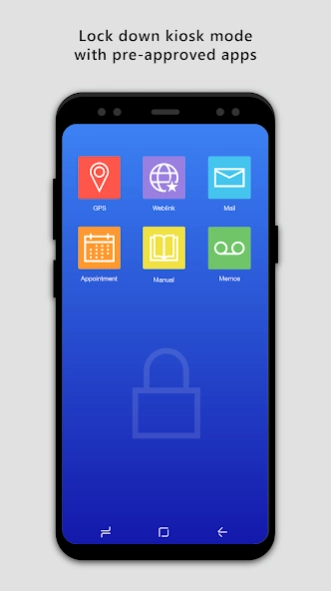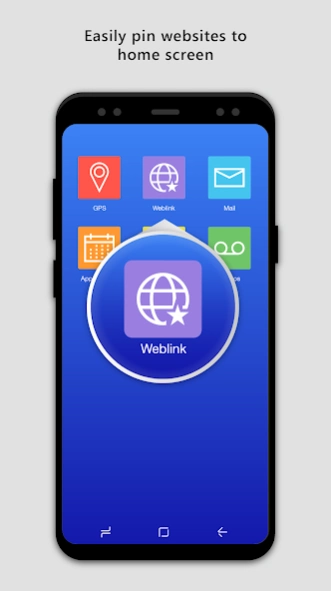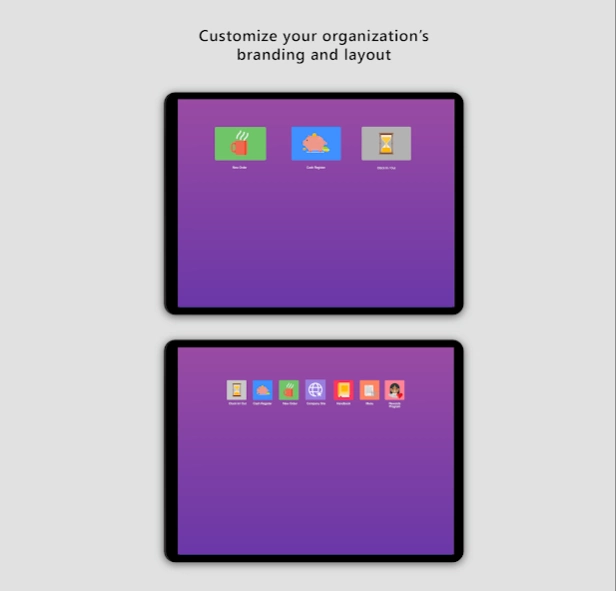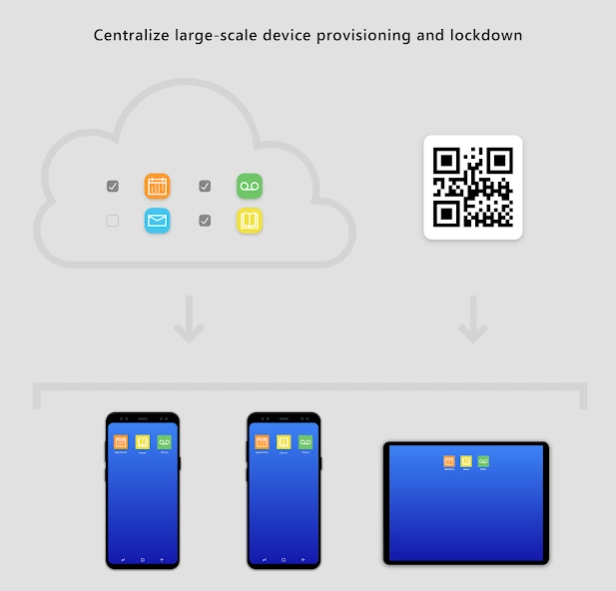Managed Home Screen 2.2.0.93876
Free Version
Publisher Description
Managed Home Screen - A Microsoft Intune managed, multi App Kiosk mode launcher
The Managed Home Screen app, for corporate-owned devices in organizations subscribed to Microsoft Intune, enables the Multi App Kiosk mode for specific, locked down use. This app should only be deployed by your organization. It helps your organization remotely configure and customize the home screen on the device(s) to deliver a highly productive single use experience. This app replaces the default home screen or launcher to restrict device activities and access based on remotely configurable settings.
Features:
• Centralized large-scale device deployment and lockdown
• Locked down kiosk mode with pre-approved apps
• Easily pin websites to home screen
• Customize home screen experience and layout
Important: This app is for organizational use only and works only with devices managed by organizations subscribed to Microsoft Intune. Individuals downloading this will not be able to manage, configure or use this app. If you work for an organization and are a user of this app and are facing issues or have questions about its use (including your company’s privacy policy), contact your IT administrator. Do not contact your network operator, the device manufacturer, or Microsoft for support.
Microsoft Application License Terms
Third Party Notices
To subscribe for Intune management services visit - https://www.microsoft.com/en-us/cloud-platform/microsoft-intune
About Managed Home Screen
Managed Home Screen is a free app for Android published in the Office Suites & Tools list of apps, part of Business.
The company that develops Managed Home Screen is Microsoft Corporation. The latest version released by its developer is 2.2.0.93876.
To install Managed Home Screen on your Android device, just click the green Continue To App button above to start the installation process. The app is listed on our website since 2024-03-20 and was downloaded 0 times. We have already checked if the download link is safe, however for your own protection we recommend that you scan the downloaded app with your antivirus. Your antivirus may detect the Managed Home Screen as malware as malware if the download link to com.microsoft.launcher.enterprise is broken.
How to install Managed Home Screen on your Android device:
- Click on the Continue To App button on our website. This will redirect you to Google Play.
- Once the Managed Home Screen is shown in the Google Play listing of your Android device, you can start its download and installation. Tap on the Install button located below the search bar and to the right of the app icon.
- A pop-up window with the permissions required by Managed Home Screen will be shown. Click on Accept to continue the process.
- Managed Home Screen will be downloaded onto your device, displaying a progress. Once the download completes, the installation will start and you'll get a notification after the installation is finished.